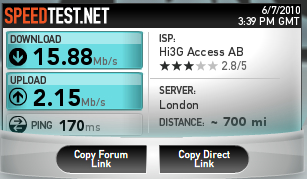I'm often caught up in discussions about 'the cloud', web based, SaaS and so on. There seems to be a lot of confusion and different understandings around this topic.
First of all, 'the cloud' is (foremost) about marketing
The use of Internet didn't start with the word 'cloud', but I see three main reasons why the use of the word 'cloud' has spread so fast:
- people's eager to find new things (the fuel for marketing)
- the use of Internet was matured enough for the corporate world
- the growth of PasS and IaaS liked services (see below)
I believe the strongest reason is the marketing part. Never underestimate the eager to sell old stuff in a new package. The 'cloud' was also the perfect excuse to create events and for journalists to write articles.
The levels of 'the cloud'
On a high level 'the cloud' is all about "using the the Internet". However, the Internet has evolved so much over the last years that it make sense to divide it into different levels. It is now common to divide Internet based services into three levels:
- SaaS - Software as a Service
- PaaS - Platform as a Service
- IaaS - Infrastructure as a Service
Software as a Service (SaaS)
Probably the most common 'cloud' service is the 'Software as a Service' (the name was started to be used in 2001). Instead of installing the software on your computer, you only 'run' it in you web browser. (No installations or upgrades.) More commonly known as 'web based' or 'Internet Based'. Of the different cloud versions, this is the only one the end user every will see.
OpenCrowd describes it as...
Examples of SaaS services are Projectplace (Swedish collaboration tool), Fortknox (Swedish accounting 'software'), Real09 (property management tool), Squarespace (brilliant blogging platform) and, of course, the most common examples, Salesforce (CRM) or Google Apps (email and more). More examples at OpenCrowd.
Platforms as a Service (PaaS)
This one is a bit trickier to understand for many end users. A 'platform' is for "application development and delivery". In other words, this is a service used by companies to create and deliver SaaS solutions.
OpenCrowd describes it as... 
Salesforce is marketing it's service with the words...
"What Does It Take to Develop PaaS Apps?
A lot less than it used to. To develop software, you once had to buy databases, servers, networks, and a host of development tools. And then you needed the staff to install, optimize, and maintain it all.With PaaS, you can avoid those investments and focus on developing applications instead."
Examples of PaaS are Amazon AWS, Google App Engine and Salesforce Force.
Infrastructure as a Service (IaaS)
This level is all about the foundation of running a software in the first place. For example, servers and storage.
OpenCrowd describes it as... 
Examples of IaaS are Amazons AWS services like EC2.
Read more about IaaS here.
Is ASP the same as SaaS?
Two concepts that are similar but have some differences.
ASP - Application Service Provider
"One instance of a software running suitable for the one customer".
(It is then possible to then have several instances on the same server, but one per customer.)
SaaS - Software as a Service
"A single software will serve many clients."
In other words
An ASP supplier commonly focus on a packaged-base approach (for example, they could offer many different solutions from different software companies) while SaaS takes product approach. An ASP provider need not be a manufacturer of the product, but a SaaS solution has been designed, built, delivered, configured and implemented normally by a single party who has total control of the system. However, it is quite common for providers of 'old' client/server products to offer their solutions as an ASP solutions from their own data centers, but still one instance per customer. In other words, no SaaS. A great paper on the difference of ASP and SaaS is found at Luit InfoTech.
The great SaaS test
I recommend to ask the supplier if they are able to set a demo account within 15 minutes. If they can't, they aren't a cloud supplier.
Is web based always SaaS?
Nope!
As always when something is popular and in the press, "everyone" wants to shine. However, a service could be web based but not (according to me) in 'the cloud'. This is when a software is installed locally and the reached using a web browser. Yes, it is web based but not part of 'the cloud'.
Below is a great example of this from a 'cloud' supplement to SvD (one of the two largest daily papers in Sweden). Out of 37 services listed, only 9 was actually 'cloud' services!
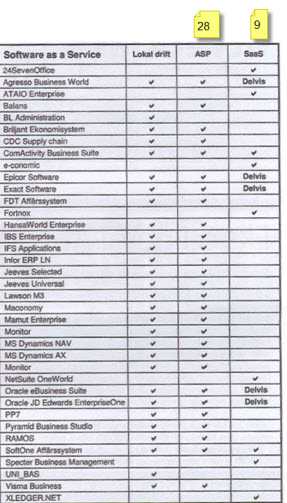
The rest were ASP solutions.
Nothing wrong with that, but it ain't the cloud!
There is even a name on that SoSaaS...
Finally, Keep it simple
If talking to potential clients, keep it as simple as possible. Start using the word 'web based' and if they still (?) are following you, there may be reasons to explain a bit further more exactly what type of service you delivery.
However, don't forget that the user is first of all interested in the benefits.